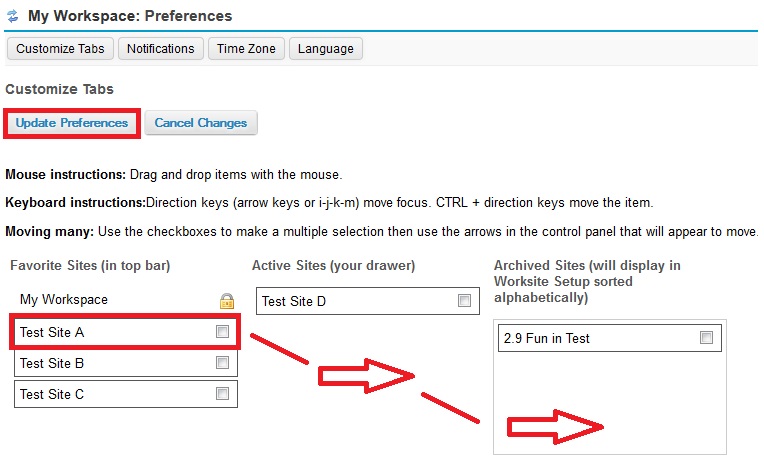Important: Sakai was replaced by the Canvas Learning Management system. Sakai entered a restricted access state on May 15, 2024, and will be decommissioned on May 15, 2026.
Sakai Tutorials
Manage Your Site TabsMany of you are members of several Sakai sites and therefore, a little housekeeping is in order. You can set your Preferences in your My Workspace area. See the images below and try it yourself!
|